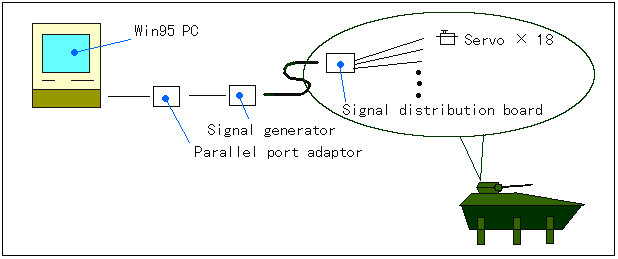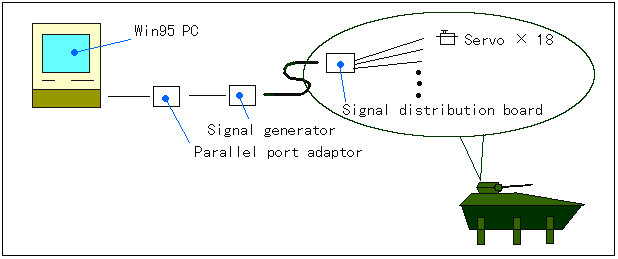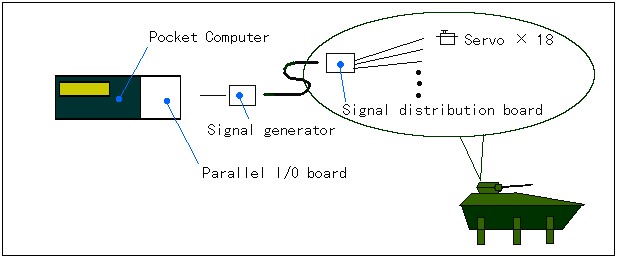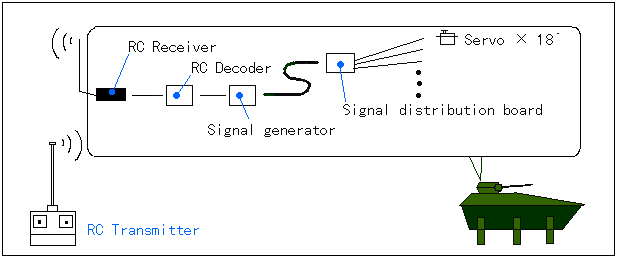Configurations
This page explains configuration of the robot. It has three
basic configuration, PC control mode (Configuration 1), remote
control mode 1(Configuration 2) and remote control mode
2(Configuration 3).
Configuration 1(PC control mode)
PC controls the robot at this configuration. This is the normal
development configuration. Parallel port adapter is connected
to parallel port of PC. The adapter has 24 bit output and 8 bit
input. Signal generator generates signals to control 24 RC servos.
(Only 18 signals are in use.) It receives servo number and output
data and generates the signal according to the input.
Parallel port adapter and Signal generator is placed beside PC.
Signal generator and Signal distribution board is connected with
20P flat cable. The length of the cable is about 3m.
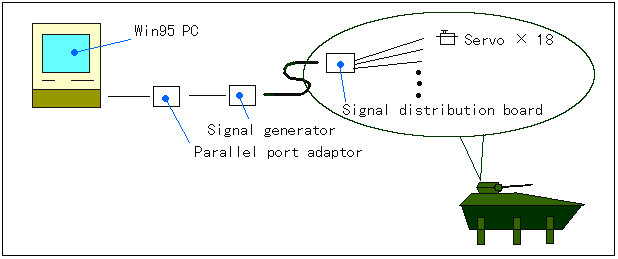
Configuration 2 (Field-testing mode)
Pocket computer (a kind of calculator that has Z80 compatible CPU)
controls the robot at
this configuration. The robot can be steered with keypad on
pocket computer. The sequence data to control locomotion
(Control wave) is calculated on PC and installed to the computer.
This is a field-testing configuration.
This pocket computer has card edge connector that comes from
CPU and Parallel I/O board has 24bit input/output and 8bit
input port. Signal generator and Signal distribution board
is same as configuration 1.
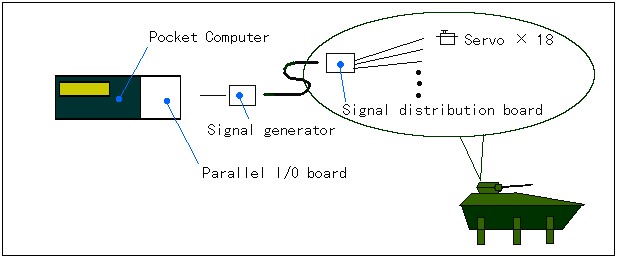
Configuration 3 (Tether-less field-testing mode)
Signal generator (a kind of micro-controller that has Z80
compatible CPU) controls the robot at this configuration.
The robot can be steered with RC transmitter.
I first made configuration 2 for field-testing. But
control box is heavy to hold with a hand. So I made this
tether-less field-testing configuration.
The RC decoder has PIC16F84 and converts signals from RC
receiver into 4bit number.
The sequence data to control locomotion (Control wave) is
calculated on PC and installed to the micro-controller.
The program for this micro-controller has function to replay
the control wave and to generate servo control signal. Signal
distribution board is same as configuration 1 and 2.
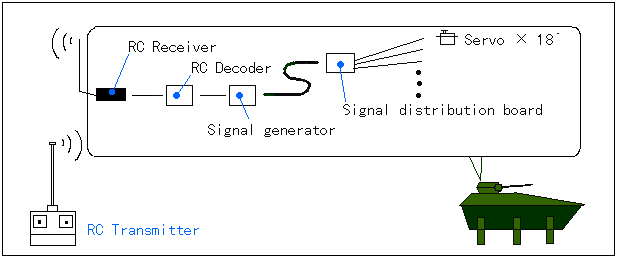
Back to the top page of hexapod robot.
Back to home